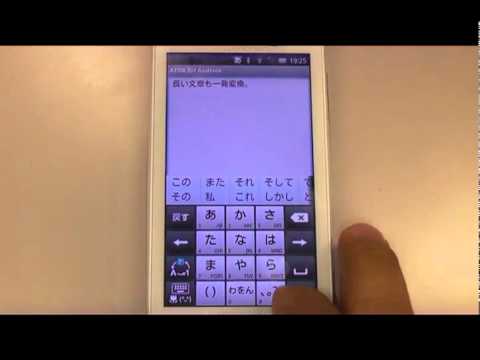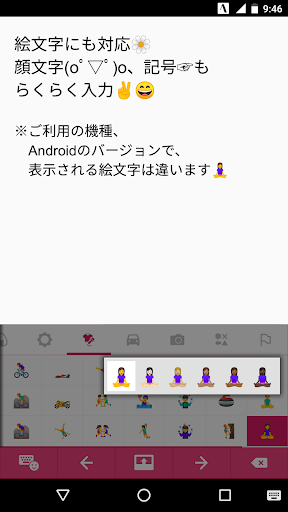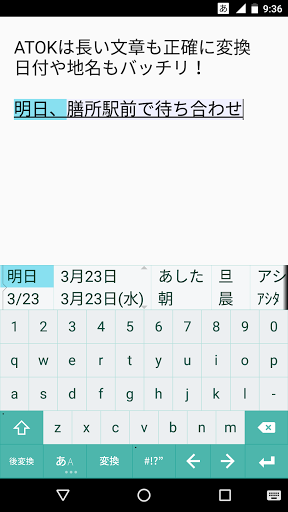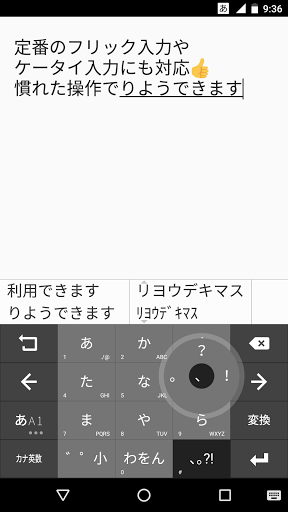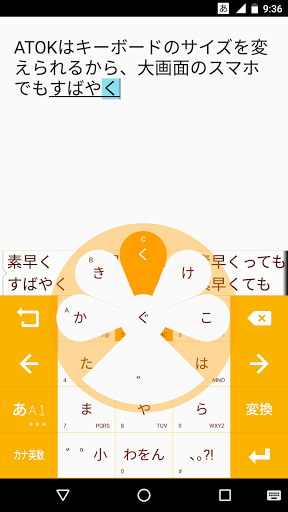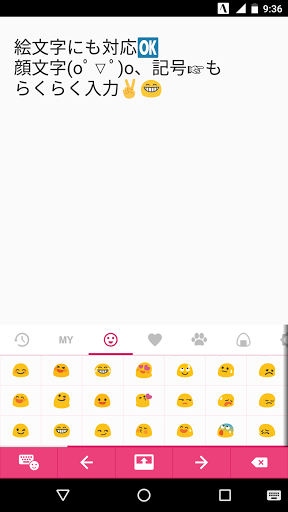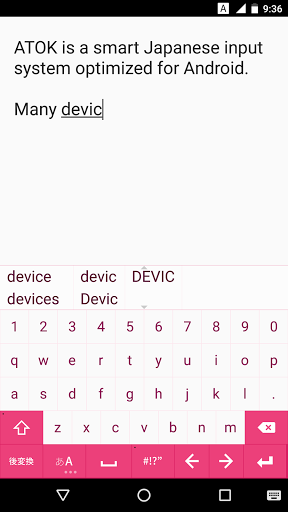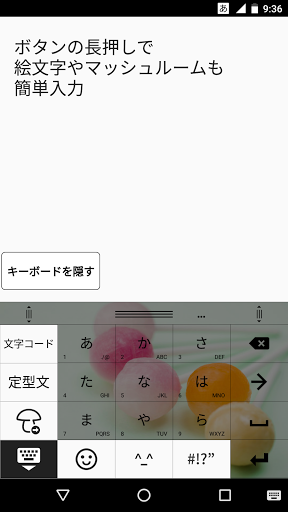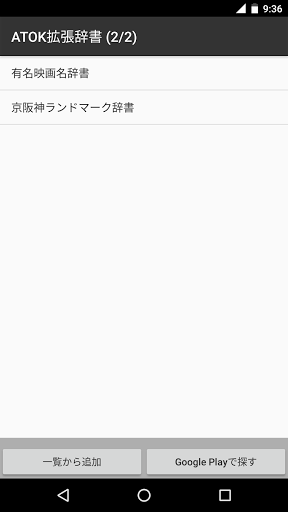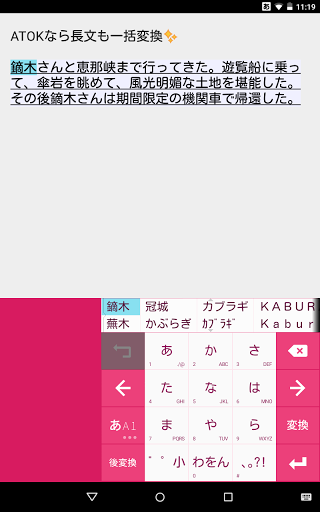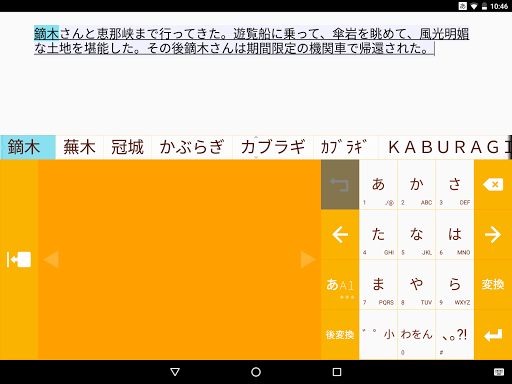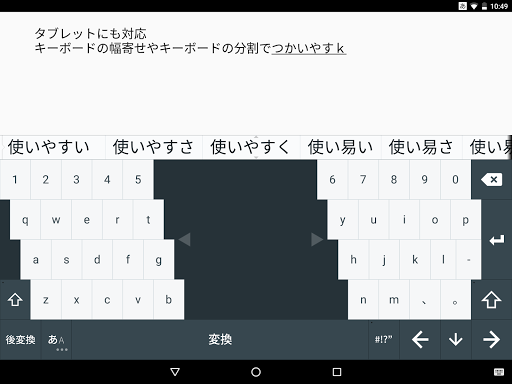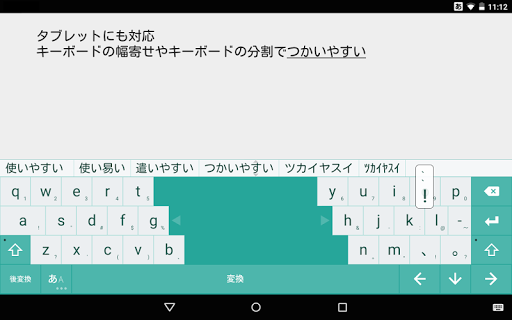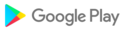ATOK is a Japanese language technology that has been cultivated for PCs for more than 36 years, and recognizes the connection between words and converts it properly.
The more you use it, the more it learns and grows into your own keyboard, so once you use it you can't let go.
★ About this app
・ It is [ATOK for Android trial version] designed to work lightly on smartphones and tablets.
・ You can use the same ATOK as "ATOK (Japanese Input System)" for 15 days during the trial period.
・ After the trial period is over, please use "ATOK Passport Premium Japanese Input (ATOK PRO)", "ATOK Passport Japanese Input" or "ATOK (Japanese Input System)".
* ATOK Passport is a subscription Japanese input service that allows you to use the latest version at any time for up to 10 devices on three operating systems, Android, Windows and Mac.
https://www.justmyshop.com/products/atok_passport/?utm_source=atokmobile_tv&utm_medium=app&utm_campaign=googleplay
One-shot conversion of long sentences <br> Let 's not only convert human names and place names properly, but even if you type Hiragana for a long time, it will be converted in one shot.
Even if it is not converted as expected, it will be learned as soon as it is corrected, and it will be converted perfectly next time.
◆ Easy to use input <br> You can select the input method from “Flick input”, “Mobile input”, etc., including the original “Flower touch input (gesture input)”.
Switching between numeric keypad and QWERTY keyboard is one touch. Even if letters and numbers are mixed, such as passwords and e-mail addresses, they can be entered like a PC.
◆ Freely change settings <br> In addition to the 13 simple and easy-to-use keyboard colors, you can also set saved images such as photos.
Adjust the size of the keyboard by sliding it up, down, left and right. If you move the keyboard to the left and right to make it smaller, you can reach your finger with one hand even on large screen models.
◆ Emoji emoticons are also kindly designed <br> A lot of emojis, emoticons, and symbols are grouped by type and can be displayed large, so you can enter them without hesitation.
If you switch to a model from a different manufacturer, you won't be able to get used to the keyboard. If you download the app again, you can continue using ATOK.
▼ Function comparison table
https://www.justsystems.com/jp/products/atok_android/spec.html?feature=lineup
▼ ATOK Cloud Service
[ATOK Sync] Register words can be shared with ATOK for Windows and Mac.
[ATOK Keyword Express] You can convert economic, sports and entertainment trends such as news keywords and hot celebrities. ( Trial version is not available )
▼ ATOK limited function
[ATOK Extended Dictionary] You can use up to 10 dictionaries ( 2 for trial version ) that are convenient for input, such as emoticon dictionaries, Japanese-English dictionaries, and sentence example dictionaries.
* Search for "ATOK extended dictionary" from Google Play.
[ATOK Direct for Mushroom] Can be linked with Mushroom App.
▼ Notes・ Operation is not guaranteed for models other than the models whose operation has been confirmed.
-Operation is not guaranteed for devices with root privileges and custom ROMs.
-Operation is not guaranteed for models with a built-in keyboard or input from an external keyboard.
・ Operation environment for mobile terminal management for corporations is not guaranteed.
・ Emoji may be displayed differently or not available depending on the specifications of each carrier / terminal manufacturer.
-If you add ATOK to the keyboard from Android settings, a message about the collection of input contents (password, credit card number and other personal information) will be displayed, but ATOK does not do anything at all. Please note that this message is displayed by Android.
▼ Operating environment・ Android 4.4 / 5.0 / 5.1 / 6.0 / 7.0 / 7.1 / 8.0 / 8.1 / 9/10
▼ Operation confirmed models
http://www.justsystems.com/jp/products/atok_android/spec.html?spec=system
▼ Online manual
http://www.justsystems.com/jp/links/atok/android/manual.html
▼ Frequently Asked Questions (FAQ)
http://support.justsystems.com/jp/products/atok_android/#faq
・ If ATOK does not work properly on the Google app, try updating the Google app.
http://support.justsystems.com/jp/products/atok_android/faq02.html#faq-68
・ If you cannot download from Google Play normally, please try the following procedure.
https://support.google.com/googleplay/troubleshooter/6241347
▼ Purpose of use of each item
ATOK uses the following items to make the input more convenient.
[Contact and call history] Used to enter the contact details in the input application when using "Phonebook / ATOK Direct". ATOK does not collect or transfer contacts and call history for any other purpose.
[External storage] Used for ATOK setting, import / export of fixed phrases and My collections, and batch registration / list output of dictionary utilities.
[Network] Used to execute ATOK cloud service. Also, it will be used to send registered word information only if you separately agree.
[Vibration] Use for feedback effect when touching the keyboard.
[List of installed applications] Used to link with ATOK Direct and extended dictionaries. ATOK collects a list of installed apps and does not transfer them.
▼ Trademarks "ATOK" and "guessing conversion" are trademarks of Justsystem Corporation.
・ Other company names and product names are registered trademarks or trademarks of their respective companies or trademarks of JustSystems Corporation.
[2018/03/15 version 1.8.11] ● More pictograms can now be entered from the pictograph panel. * The number of pictograms that can be entered depends on your terminal. ※ Android 4.4 or later is eligible. I updated the dictionary to the latest version. ● Fixed a problem that character input might be heavy under certain conditions. ● Fixed a problem that the flick input guide might not be displayed. We also made other unstable action improvements.
[2017/12/13 version 1.8.8] I updated the dictionary to the latest version. We also made other unstable action improvements.
[2016/12/19 version 1.8.4] ● The problem that the input panel does not operate properly with some applications has been corrected. ● Improved display on Android 7.1.1. We also made other unstable action improvements.